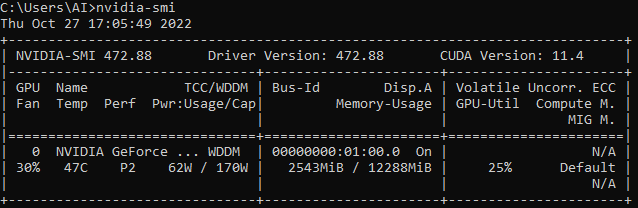Frequently asked questions
-
What is DreamFlow?
Dreamflow is a people flow and vehicle flow time series analysis system that detects individuals and vehicles appeared in video footage.
-
What are the prerequisites to use these applications?
Users need to signup and get the unique access code which will be needed to run both attribute and peopleflow analysis applications.
Users also need to connect IP cameras in the same local network of the processing machine. And generate an address for the camera. Users need to set up two cameras for running two applications.
Create an account. -
What is an RTSP URL?
Real Time Streaming Protocol (RTSP) is an application-level network communication system that transfers real-time data from multimedia to an endpoint device by communicating directly with the server streaming the data. You will get the RTSP URL from your IP camera. RTSP URL looks like following:
rtsp://admin:L26116F4@192.168.53.97:554/cam/realmonitor?channel=1&subtype=00
rtsp://admin:L2140092@192.168.53.101:554/cam/realmonitor?channel=1&subtype=00 -
What are the recommended machines?
Recommended Machine & Configuration:
OS: Windows 10 pro
CPU: Core i9-9900K or more latest
Ram: 16 GB or more
GPU: 6 GB or more (Development GPU: Nvidia RTX 3060)
-
How to set up the device?
Users will need to set up the Nvidia GPU and need to install the GPU driver, Cudatoolkit and Cudnn in the Windows machine GPU driver and cudatoolkit: From command prompt type nvidia-smi. User will get a response like this: